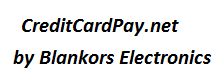Download VLC Player for your desktop here
https://www.videolan.org
After you download and install, open it and click on
Media > Open Network Stream
Now put your IPTV link in this field
Now from the Menu click on View, it will show you the playlist of all channels
- VLC, Real IPTV, How to setup IPTV on VLC
- 30 Users Found This Useful